How to use WhatsApp on computer without mobile phone. Today we will learn WhatsApp use on computer without phone. WhatsApp is basically a mobile application which requires a smart phone or any other touch mobile to use it for its users. In this article, we will learn that How to Use WhatsApp on PC without using a Mobile Phone.
Sometimes you lost your phone or sometimes you have to face financial issues so in this case you have not a smart phone and you want to use WhatsApp on your laptop or personal computer.
It is not a complex issue or not a lengthy method to use WhatsApp on your laptop or personal computer. There are many emulators they are used for this purpose e.g. BlueStake, NOX Player, Android Studio or many others.
Check also: GSM Flasher Tool Download Free Updated 2019
Use WhatsApp on computer Using NOX Player:

How to use GB WhatsApp on computer without mobile phone.
I recommend NOX Player. It is fastest and lighter than others. It is completely free and you do not need to pay any hidden charges and you don’t need to worry about serial keys or any other crack.
- You just need to Download or Install NOX Player and run it on your laptop or personal computer.
- Then go to the play store or and download WhatsApp and install it.
- You can also download it manually by any browser.
- Then open WhatsApp and sign in with your account.
- That’s it how you can use WhatsApp on PC or laptop without using mobile phone.
- Even you can play Android games on this emulator like Need for Speed and PUBG.
-

How to Use WhatsApp on Computer Without Mobile Phone
Using BlueStacks Use WhatsApp on Computer:
As we all know famous software which is Blustacks to use android apps on computer or laptop. Just like running on Android phone.
First of all download and Install Bluestacks Android Emulator on your computer or laptop.
Download BlueStacks:
- Open your web browser to PC and go to Blustacks official website from here.
- Then click on download button and download it.

- After downloading install it to your computer.
- Follow the instruction to install WhatsApp on your Bluestacks.
- Once BlueStacks has been installed on your computer or laptop, open the application by double clicking the icon of Bluestacks.

- After opening the BlueStacks you can see WhatsApp in the Top Apps.
- If you could not see just search WhatsApp.

- When you got WhatsApp click on it and install it to your Bluestacks.
- Now verify your mobile number and use WhatsApp on computer without mobile phone.

So enjoy and share the post with your friends.
Note: you can use all those applications which you are using on an android phone like Facebook, Messenger, Imo, and other games, on these emulators.
People also ask:
Can you use WhatsApp on PC without a phone?
Yes you can you can use WhatsApp on your laptop. WhatsApp provide a feature which called ”WhatsApp web”. You can use WhatsApp through this feature. Also there are many other Desktop application which can give you to access the WhatsApp on your PC.
How can I use WhatsApp without phone Number?
Just follow these steps to use WhatsApp without a mobile phone number.
- Open WhatsApp on your Tablet, Mobile or PC.
- Enter you Home/Landline number for verification.
- Now wait for fail verification by SMS.
- Now get verification code via call.
- Enter code and complete the setup process.
- Now you can use WhatsApp without phone number.
Can I use WhatsApp on my PC without QR code?
Yes, but QR code is the best and secure way to use WhatsApp on PC. Now you can use WhatsApp on PC without QR code by using android emulators on computer.
Can I use WhatsApp on my desktop computer?
Yes you can use WhatsApp on your desktop computer. Go to our website link and download the given application to use WhatsApp on desktop Computer and follow all those steps.
Can I use WhatsApp on Mac without phone?
Yes you can use WhatsApp on Mac without phone. Go to the apple store and download the WhatsApp and install it to you Mac. And use it.
How can we run WhatsApp on PC?
Open web.whatsapp.com in your internet browser.
Open the WhatsApp app installed on your phone.
Go to menu tab and then WhatsApp web.
There will be a QR code scan it to your phone.
WhatsApp will run in your browser.
This is how you can run WhatsApp on PC.



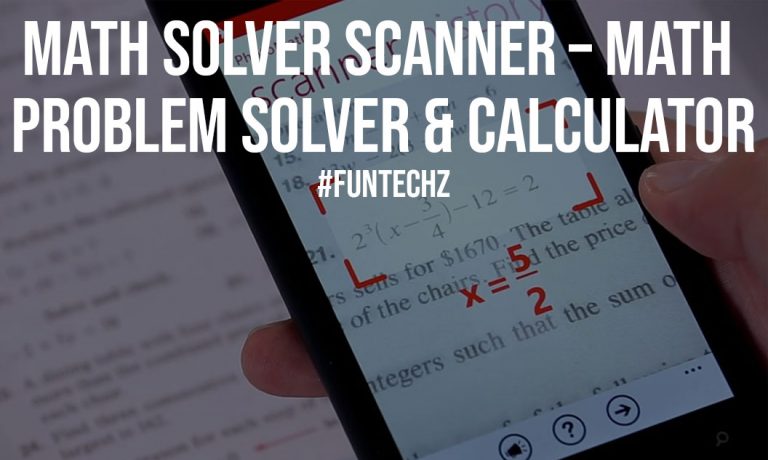










[…] Don’t Miss: Use Whatsapp on PC without Mobile […]