Math Solver Scanner is a wonderful innovation whether you’re a math teacher or a student. It’s a simple application that gives you the solution to mathematical problems through a photo click. Understandably, this is a much-loved application no matter what because math problems can give you some serious headaches.
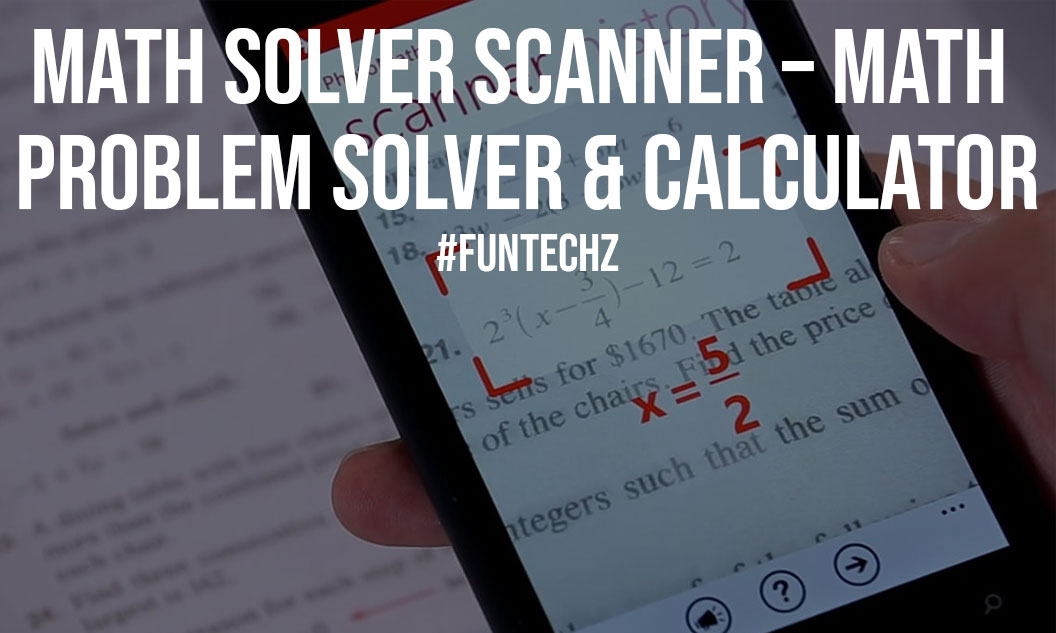
More importantly, you don’t need to be a tech geek to use Math Solver Scanner. If you know how to use a phone camera, it’s enough to solve some tough problems for you.
Smart Calculator for a Large User Bank
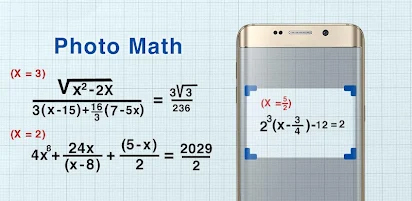
Now it’s easy to predict that the math solver will have a large user base because math students are virtually everywhere. On top of that, its smart calculator doesn’t just solve basic math problems.
Instead, it’s powerful enough to solve various problems like algebraic expressions, linear equalities, logarithms, trigonometric expressions, and more.
Also Read: Best Brain Games for Android Devices
Step by Step Solutions
It’s not just the solution from the application. It gives you a complete step-by-step guide about how to solve the expressions. It’s the main reason why students love it so much. Now, completing a tough math assignment is a matter of minutes.
However, the step-by-step guide is quite helpful in teaching you the steps involved in solving any problem. Therefore, it helps students who fail to understand the methods during their classes and need more time to grab a concept.
In a way, Math Solver Scanner can be your new math tutor you can refer to every time you get stuck in a math problem.
Top Features in Math Solver Scanner
Math Solver Scanner is a smart calculator that works on image processing algorithms to give you a solution to mathematical expressions and problems. So, you can expect some advanced calculation algorithms and features that run in the background. Here is a quick look:
Solve Variety of Functions
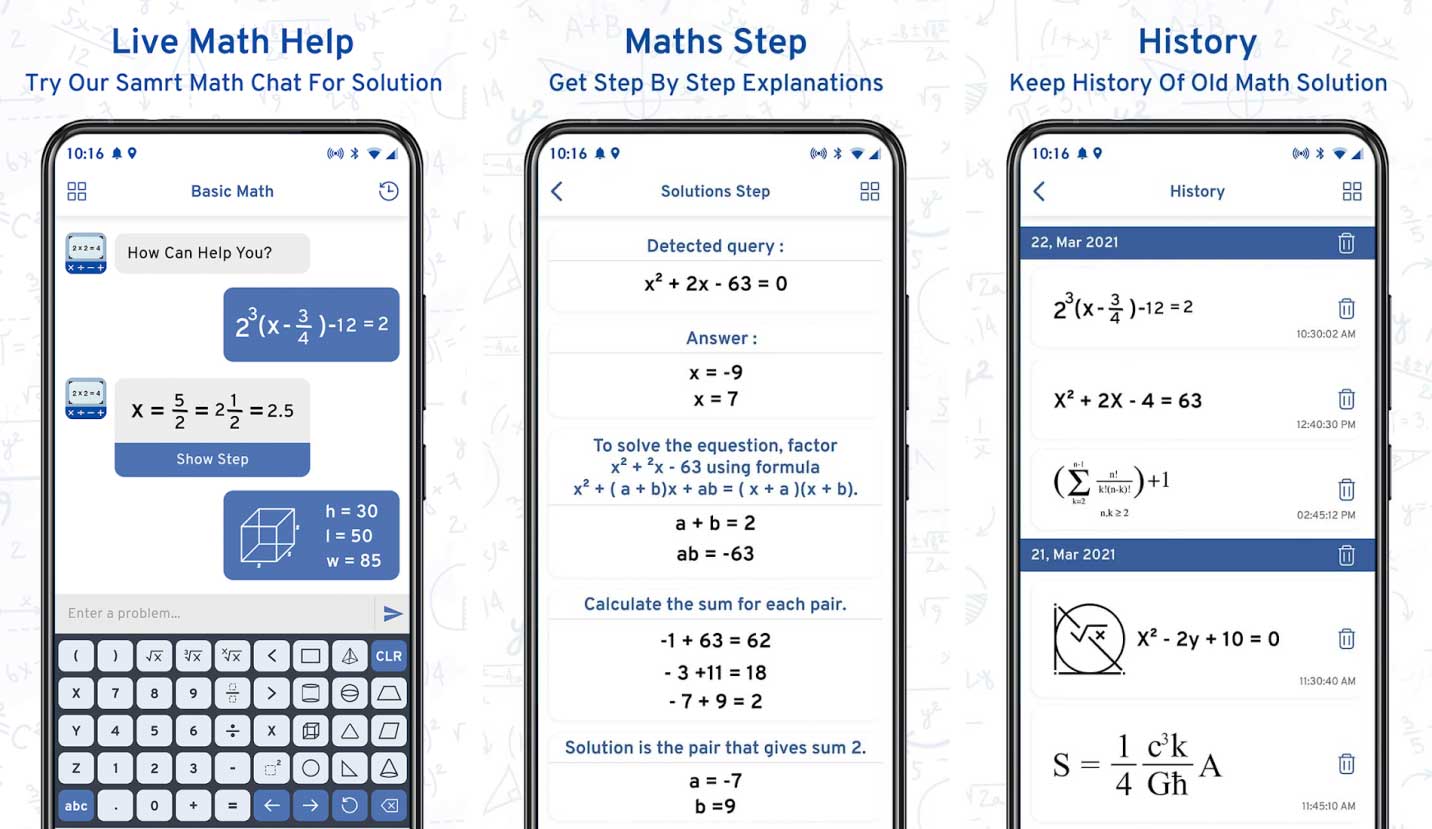
Any smart calculator will have basic features like solving trigonometric expressions, inequalities, and logs. However, the Math Solver Scanner is powerful enough to solve derivatives and integrals and provide graphs to support answers.
You can also generate tables, so it’s a complete package for visual learning of tough math problems. Also, you can solve finance problems like EMI calculation and many others. So, whether you’re from an engineering background, finance, or business, there is something in it for everyone.
Easy to Use
The application integrates with your phone or PC camera. So, all you need is to take a snap and leave the rest to the Math Solver. If you’re wondering if it works only with smartphones, the application also features compatibility with PC and Mac. Therefore, there’s a solution for everyone.
No Internet Needed
Math Solver works through a built-in calculator, so it doesn’t rely on a cloud-based calculation algorithm. It means that you can use the application without the internet. It’s great because there are times when you run out of the internet, so solving complex problems becomes even harder.
Why Use Math Solver Scanner?
Math Solver Scanner may seem like an easy way out for the students. However, it serves a very important purpose. While some people may think of it as a quick homework app, it can help students understand complicated math problems without relying on tutors.
Moreover, it is equally helpful for the tutors because of the stepwise solutions. So, teachers can explain topics and solutions to problems in more detail without skipping any critical information.
Also, as the solutions are available in printable form, there is no need to write down the solutions to prepare for the next lecture or class exercise.
Therefore, Math Solver Scanner can be a time-saver for teachers and students alike.
How to Use Math Solver Scanner for PC
Math Solver Scanner is available for PC, Android, and iOS devices, making it a favorite among everyone. If you want to use it on the PC, you can download an Android Emulator to install it.
Once you have downloaded the emulator, download the Math Solver Scanner – Solve My Math Problem APK on your PC. After that, open the application with Android Emulator or drag and drop the file to the emulator.
You can also download the app directly from the Google Play Store if you have a Google Account, inside the Android emulator. The best emulators to run this app are Bluestacks and Nox Player.
Also Read: How to Download Boomplay for PC?
Conclusion
Math Solver Scanner is a great option to learn math at a quicker pace among all the educational apps and tools. Every time you get stuck in a question, snap a picture and let it do the job for you.
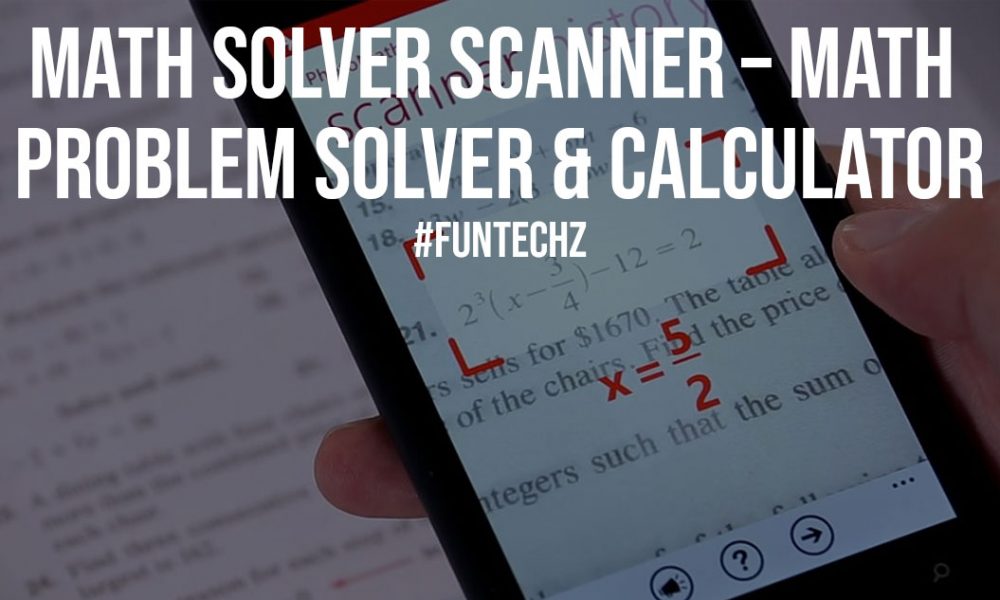










+ There are no comments
Add yours