Which Windows Operating System is better, Windows 7 or Windows 8? Still, thinking what are the differences between these windows OS. Then stop thinking, as we are here to give you a small guide on Windows 7 vs Windows 8 operating system.

Windows 8 is the newest Operating system brought by Microsoft, and it was the main reason of Microsoft becoming popular. Like every other product, it also got good and bad remarks. Windows 7 an Operating system which was released in 2009.
Also Read: Windows 10 Lite Edition V10 2019 Free Download
Now, the question is which Operating system is best Windows 7 or Windows 8? It has a head to head battle. Let us check out a few differences between these two Operating systems.
Windows 7 vs Windows 8
The first thing which we see while installing Windows 8 is the new Modern User Interface and other improvements. Here, we will first see the surface changes and then will go deeper into details about performance and other improvements.
- Startup Time
- Shutdown Time
- Look and Functionality
- Windows Explorer
- 3D Graphics
- Performance
- System Requirements
- Security
- Price
- Startup Time
Windows 7 takes more time to start as compared to Windows 8. Windows 8 takes 18 seconds while Windows 7 takes 27 seconds.
- Shutdown Time
Windows 8 took around 8 seconds and Windows 7 took 12 seconds to Shutdown.
- Look and Functionality
Windows 7 got some improvements from its predecessor, Windows Vista. Windows Vista was the worst Operating system of Microsoft. After that Microsoft brought a completely new User Interface.
However, in the end, everything depends on each of their opinions. Some might like Windows 7 and some might Windows 8. It’s the users’ choice, which one they like.
- Windows Explorer
In Windows 7, no one was interested to look at Windows Explorer. It was normal for everything you do on your computer. However, it also got some new upgrades but no once saw it.
However, Windows 8 brought a big improvement and brought Explorer Ribbon. However, you can download windows 10 free for 32 and 64 bit in case if you need the best UI experience. This is the main difference where all format and viewing tools are located. Other upgrades are seen in the new Task Manager and Copy or move the window.
- 3D Graphics Performance
3D mark 11 is mainly used to measure 3G graphics performance. The graphics card drives are the most important here. However, the performance of both Operating Systems was similar.
- Performance
While talking about performance, Windows 8 has faster boot time as compared to Windows 7. And Windows 8 performance is also better in the benchmarks. However, in gaming performance, both the operating systems are the same. On some specific tasks, Windows 8 performs much faster.
- System Requirements
Let us check out the system requirements for these Operating Systems.
Windows 7
- 1GHz or faster 32-bit (x86) or 64-bit (x64)
- 1 GB RAM (32-bit) or 2GB (64-bit)
- Hard Disk space: 16 GB (32-bit) or 20 GB (64-bit)
- DirectX 9 graphics device with WDDM 1.0 or higher driver
Windows 8
- Processor: 1 gigahertz (GHz) or faster with support for PAE, NX, and SSE2
- RAM: 1 GB (32-bit) or 2GB (64-bit)
- Hard Disk space: 16 GB (32-bit) or 20 GB (64-bit)
- Graphics card: Microsoft DirectX 9 graphics device with WDDM driver
By seeing the requirements we can say both of them are not different. Both the operating system needs the same components to work.
- Security
System security is much important so you make sure that your system is not having any malware. So, to check the security of your system, you need to first install a good antivirus and at this time Windows 8 becomes the winner. In Windows 7 there is no built-in antivirus, so you need to download any antivirus software.
However, on Windows 8 there is built-in antivirus software that helps you to check the security of your system, so you don’t need any third-party antivirus.
- Price
It is very important to check the price when you buy any device or software. Here, the clear winner is Windows 8 as compared to Windows 7 as in Windows 8 the user can upgrade the OS only for $40 or $70 on Windows 8 Pro. While Windows 7 asks over $100.
Also Read: AnonyTun On PC Download Windows/Mac | AnonyTun For PC
Pros And Cons Of Windows 7 And Windows 8
Pros Of Windows 7:
- Familiar Interface
- Better personalizing features
Cons Of Windows 7:
- Poor cloud integration
- Overall speed is slow
- Expensive
Pros of Windows 8:
- Fast speed
- Improved Functionality
- So many new features
- Compatible with ARM designs
Cons Of Windows 8:
- Start Menu and Start orb is missing
- You can’t deactivate Modern UI







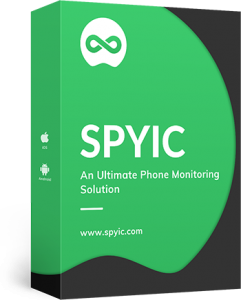





+ There are no comments
Add yours