Conversion from photo to text has been gaining significant importance for the last few years. Image to text conversion is required by many businesses online for making the work easier and to save their valuable time. The process is called OCR, i.e. Optical Character Recognition, which recognizes the text efficiently by reading through an image. To know more about OCR, let us have a brief discussion regarding the same first.

OCR is a software tool to efficiently convert images, handwriting material, and graphic formats into text formats. It analyzes the document completely and compares the same with fonts, which are already stored in the database. It also matches the features and notes them and compares them effectively with existing ones. Some of the OCR photos to text software programs also provide users with spell checking features too guess unrecognized and unknown words. Nobody can guarantee any OCR software program to be 100% perfect and accurate, but yes, near-to-perfection is quite possible numerous times.
Also Read: Create Fake WhatsApp Account With Fake WhatsApp Number
OCR is mostly proven as a valuable and beneficial shortcut for students, researchers, professors, and office workers who are constantly struggling to save their time. Many of the foreigners who are doing their jobs abroad need to extract text from the image from the national language in their own languages; therefore, they make the best use of OCR for fulfilling their needs.
OCR by Small SEO Tools
Small SEO Tools (https://smallseotools.com/image-to-text-converter/) have provided the best OCR for its users to convert any photo to text online with extreme ease and comfort. Users just need to upload any photo to their pic to text converter using upload option, click on convert and they will be getting the text file instantly within seconds. There are not many OCR software programs available nowadays, and few of them don’t really provide PDF OCR online conversion.
The dedicated and hard-working professionals of Small SEO Tools have worked exceptionally providing the same functionality as that of Google OCR for an efficient photo to text conversion. One has to upload their required image they need to extract and click the submit button. Results will be provided to them within no seconds. The tool saves lots of user’s time and he/she can convert any digital text easily without tying the same content again in any other media i.e. Word or notepad etc.
OCR using OneNote
We all know about OneNote, and its OCR is the most famous one. The same works for both pictures and handwritten notes. One must drag scan or saved images into OneNote for the best photo to text conversion. Just right click on the inserted image and select the option copy text from the picture. Copied text saves in the clipboard and you can now paste the same in any program you wish i.e. Word or anywhere.
SimpleOCR
The same is for handwritten texts and is a premium tool to convert photo to text. It offers users a 14-day trial and offers machine recognition with no restrictions. You can set it up directly from the scanner and it offers control over conversion through text selection as well as image selection. Conversion takes the user to a validation page where he can remove any errors and discrepancies using a built-in spell checker. The output file is obtained in word or txt formats.
Easy Screen OCR
Easy Screen OCR for a photo to text conversion is a premium tool but is very fast, reliable, and convenient. One can use it up to a maximum of 20 times with no subscription charges. The same works from the taskbar in the background and you just need to select its icon and click Capture. You can then take a screenshot of any image, website, or video by dragging your mouse. The tool then displays three dialogues where the preview of the captures tab is given. Click the OCR button to read the text from the image now. This optically converted text can now be copied anywhere you wish. It supports more than 100 languages for text conversion.
Also Read: How To Use WhatsApp On Computer Without Mobile Phone
As a startup, you can choose any photo to text the OCR program at per your needs and better choose a free version if it is just for testing purposes. You can also opt for trial versions of premium programs if you find some good reviews around you.






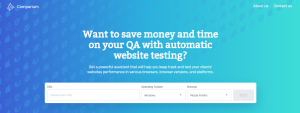






+ There are no comments
Add yours