Top 5 Hide SMS App For Android to Protect Your Privacy.In this modern world everyone need privacy for himself. Hide sms app is one of the best app for hiding sms on android mobiles. There are many hide sms applications on internet. Today, I am going to share some favorite sms hiding apps.
Why Hide SMS App is Necessary:

In this modern world we are depends on conversation on smart phone or social media. So, we have a lot of privacy and private messages in our mobiles. Mostly people use social messengers like Facebook, WhatsApp, Viber, Instagram etc. There is a lot of chat and messages are not the kind of you would like to share it with someone else or with your friends. Therefore you need to protect them and you need an app which can hide your sms on android.
Thus, Hide sms app is very necessary for everyone now days.
Today I am going to share top 5 hiding sms application on Android.
These apps will protect your privacy and no one can get their hands on your sensitive material. Sometime our friends humbly request us to give our smart phone for using internet. But we want to hide our personal data from them. So in this way these apps are very helpful and can your sms protect.
Also Check: Use WhatsApp on PC without Mobile
Here are the top 5 apps to hide sms on Android.
Private Message Box : Hide SMS
Private SMS and call hide app is working by creating a separate space on your mobile phone. It is called private space. The process is very simple.

- First of all download and Install the application From Here.
- Install it your phone and open it.
- The app will prompt you to setup a pin.
- Simply import your contacts to the app.
- These contacts will be hiding and you have the option to hide them from address book.
- You can also hide call logs and history from your phone.
- When new message will arrive you will be notified through an alert.
- You can also select a specific ringtone for that message and you will know that and other people will think it is normal message.
Go SMS Pro
Go SMS pro is one of the favorite and mostly used app hide sms to in whole world. This app is available on Playstore. It has a lot of features. It has minimum 100 million users. So you can think from here how mostly used app is that.

- First of all download the app from Here.
- Install the app and open it.
- When you will open the app a prompt up for setup pin.
- Then hide whatever you want.
Go SMS Pro Features:
- Private box to encrypt your message and protect your privacy.
- Go chat supported for free chat group.
- Dual SIM support is also available.
- Pop up for quick replying.
- Smart block for blocking sms and chat.
- It also has pro featurs.
Calculator Vault
How to hide photos to Calculator Vault?
Click the app hider interface gallery icon use the ‘Gallery Module’, add ‘input folder name’ to create folder and select pictures or personal photos, then click the save button to import the picture into the created private file.

How to add app to Calculator Vault?
In the hidden display interface click add app button, you can see the phone within the application, select the app to add to the Calculator Vault-App Hider, click the import apps button.
How to delete apps from Calculator Vault?
In the hidden apps interface long press the hidden app, drag the application to the delete icon to delete the hidden application.
How to hide photos or videos to hidder?
Click the app hider interface gallery icon use the ‘Gallery Module’, add ‘input folder name’ to create folder and select pictures or personal photos, then click the save button to import the picture into the created private file.
Download Calculator Vault app from Here.
Vault – Hide Pics & Videos, App Lock
Vault is a mobile app designed to hide private pictures, videos, sms, call logs and contacts on your phone. Currently there are more than 100 million users worldwide using Vault to protect their mobile privacy while enjoying App Lock, Private Bookmark, Incognito Browser, Cloud Backup and many other helpful features for completely free.

Top Features:
- Hide and Protect Photos & videos: Photos and videos imported into phone can only be viewed or played after the correct password is entered.
- Call Reminder: Whenever there is an incoming call, you can search for the phone number through the inquiry box.
- Private Browser: With Private browser, your internet surf will leave no traces behind. There is also Private Bookmark feature.
- Cloud Backup: Back up your photos and videos to Cloud so they never get lost.
- Data Transfer: With Cloud Backup feature, you can easily transfer your data to a new phone.
- Password recovery: Worried about forgetting your password? Set a security email in Vault so you can retrieve it.
Message Locker – Chat lock / AppLock
Message Locker helps you keep your messages to yourself and away from curious eyes. Need to lend over a phone to a friend? Got a curious Mom who’d love to know what you’re up to? Message locker secures and adds a PIN / Pattern lock to all your messaging and email apps on your device.
Message locker ensures that your messages and emails are safe from anyone using or browsing your phone.
Message locker locks and adds a password to all your messaging, SMS, chat, texting, email apps on your device. It does this by simply adding a PIN / Pattern to enter any of your messaging and SMS apps. Message locker ensures to safe guard your messages and emails from anyone using or browsing your phone. Without the PIN/Pattern no one can see your private messages.
Trust no one and keep your conversations secure with Message Locker.

Features:
– Add a PIN / Pattern Lock to all your messaging and email apps.
– One PIN / Pattern to lock multiple apps.
– Automatically detects messaging apps on device.
– Intuitive and simple interface for great experience.
– Keeps your conversations safe and secure.
– Fast and Easy unlock.
– Optimized for HD tablets.
– E-Mail based password recovery.
– Third party and system apps supported including Whatsapp, Snapchat, Gmail, Telegram, Facebook Messenger, Skype, Viber, Hangouts and many more.
Download Message Locker from Here.
Conclusion:
Well, these are the top 5 apps for hiding sms on android mobile. We recommended you to use them all and try all. Then select one which is best hide sms ap for you.
People also ask:
What is the best app for hiding text messages?
Top 5 Hide sms app are these below.
- Private sms and calls.
- GO SMS Pro
- Calculator Vault
- Vault Hide
- Message Locker
How do you hide text messages on Android?
- Message Locker.
Download and install the app form Google Play store.
Then setup the pin for protection
Now import the contacts and messages you want.
You can also set pin or pattern for privacy.
How do you hide your Messages app?
There are some favorites sms messages hiding apps.
- Block call and SMS
- Vault hide
- Message locker
- Go pro sms
- Private sms and calls
- Private space
Can you hide text messages on Samsung?
Yes of course you can hide sms in you Samsung mobile. But it does not have built in option to hide sms. You.



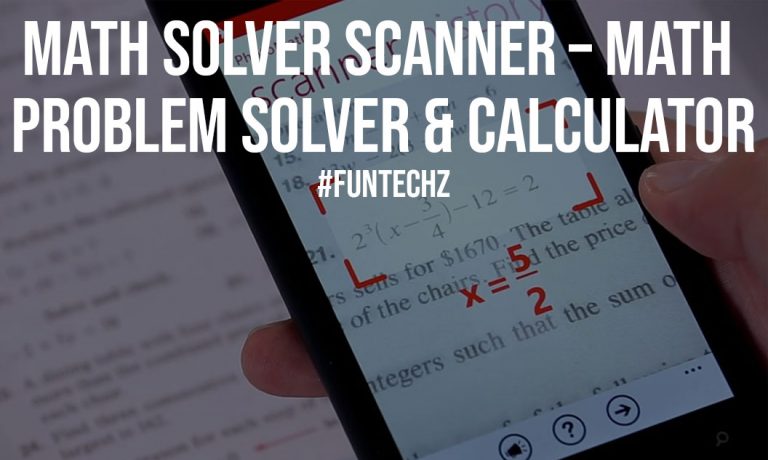










+ There are no comments
Add yours