As a decentralized crypto platform, PancakeSwap allows you to swap various tokens from their liquidity pool. However, sometimes errors can happen when you try to swap certain tokens. These errors can persist, and you might not know how to deal with these errors. In this guide, you will learn about the frequent errors you can get on the PancakeSwap platform and how to fix them.
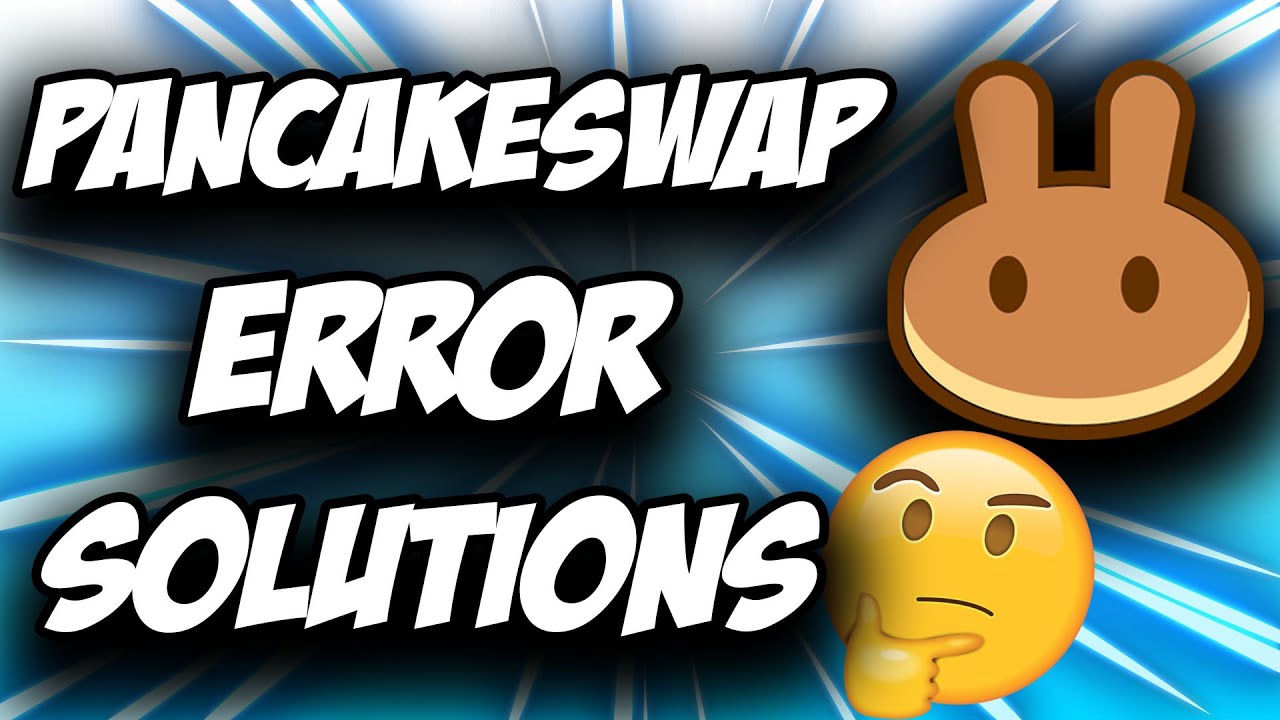
A Short Introduction to PancakeSwap
PancakeSwap is a decentralized platform you can use to trade and earn crypto assets. With this platform, you can connect your crypto wallet and use this platform for various purposes. You can trade the tokens from the wallet you have connected with no registration and no hassle by using the Binance Smart Chain. Also, you can mine crypto assets using PancakeSwap by using the mining pools for this platform.
The crypto asset native to PancakeSwap is the CAKE token, which you can buy, earn, mine, and stake on the PancakeSwap platform. With the CAKE token and the Pancake ecosystem, you can mint NFTs on this platform and profit from it. The current rate for the CAKE token in USD is $21 as of August 2021.
Also Read: Staking vs. Liquidity Pool
The Causes of PancakeSwap Errors
Just like any crypto platform, PancakeSwap is not vulnerable to errors. Sometimes, errors can happen when the users do certain activities on this platform. However, these errors are not without their fixes. Each error has the fix that PancakeSwap has determined. So, when you see any error message when using this platform, you can fix the error by doing certain steps. Here are the common causes of PancakeSwap errors:
- You might trade your token with low liquidity, meaning that your token doesn’t have enough liquidity in the pool, so you can’t swap it just yet.
- You might try to change the liquidity for a specific liquidity pool, whereas the platform doesn’t have enough of the tokens you’re trying to use.
- There is a potential error if the token you’re trying to swap has a specific issue you need to resolve first.
- You might also receive an error if your transaction is unsuccessful because of the insufficient amount of token in your wallet.
- There is also a potential error if you put the price for the token too high with low slippage tolerance, so the platform can’t process your transaction.
PancakeSwap Error #1 – Pancake K
Pancake K is the error message you will get when you try to trade on this platform, but your transaction didn’t go through. The transaction failed, and you can see the Pancake K message displayed on the screen. The reason for this error message is often because there is an issue with the token you are trying to swap on this platform.
Here’s how to fix the Pancake K error:
- First, try refreshing the page and try the transaction once more. Often, this can resolve the error right away.
- You might still get this error message, and if so, you can increase the slippage tolerance via the Settings option and try the transaction again.
- You might also try again sometime later, as this error might be because of you trying to swap tokens during the big price movement, which triggers the error.
- Also, you can try swapping another token instead of swapping the one you are using right now, as the issue might not exist in another token.
This failing swap is often not a big deal for crypto investors, as you can always try the transaction again later, either by changing the settings or not.
PancakeSwap Error #2 – PancakeRouter EXPIRED
PancakeRouter EXPIRED is the error message that signifies a transaction failure on this platform, thus you cannot proceed with the transaction. This error often happens when you don’t confirm the transaction as soon as possible, making the platform think you didn’t proceed with the transaction. Signing and broadcasting your transaction right away is important to avoid this error from being displayed on the screen.
Here’s how to fix PancakeRouter EXPIRED:
- Make sure that you don’t have any issue with any token you are trying to swap, or you might need to swap a different token if this error keeps up.
- You need to try the transaction again after some time, and you need to sign and broadcast the transaction as soon as you generate it.
- Make sure that you hit the confirm button as soon as possible to sign and broadcast your transaction.
- Waiting for too long to confirm your transaction will only make the platform think you didn’t want the transaction to go through.
So, the good way to fix the Pancake Router EXPIRED error is to wait for a little time and try the transaction again, but you need to hit the confirm button right away.
PancakeSwap Error #3 – Insufficient Output Amount
The error Insufficient Output Amount is one of the most common errors on the PancakeSwap platform, and again, your token might have an issue when you are trying to swap it. This error shows that you can’t swap your token with the current liquidity or slippage tolerance. So, you have to either change the token you are trying to swap or change the settings on this platform.
Here’s how to fix the Insufficient Output Amount error:
- You can refresh the page and try the transaction again later.
- Or, you can go to settings and increase the slippage tolerance for this transaction.
- You can also reduce the amount of token you are trying to trade at one time.
- Lowering the decimal places can also help resolve this error, so you can try changing the decimals of your transaction.
The amount you can trade on this platform needs to have sufficient liquidity in the liquidity pool, otherwise, this error can happen.
Also, check out the bitcoin trader app to get trading signals and easy profitable strategies.
Conclusion
These are the frequent errors you can see on the PancakeSwap platform and how you can fix them. Often, the errors happen because the token has an issue, and you can fix it by changing the settings or just by trying the transaction again later. So, when you see these errors, you shouldn’t worry. There’s always a fix for the error you see on the PancakeSwap platform. Happy token swapping!
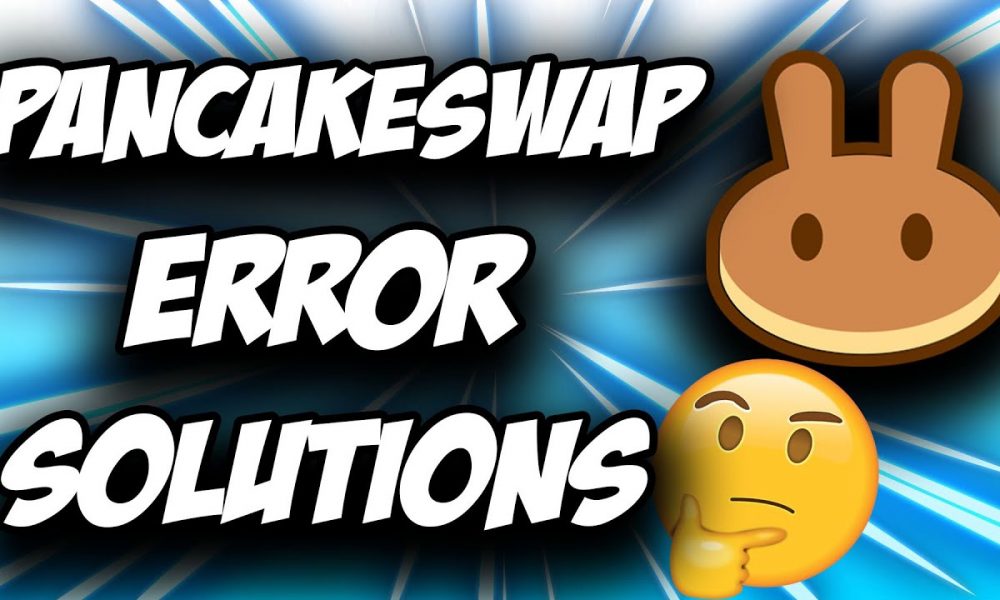






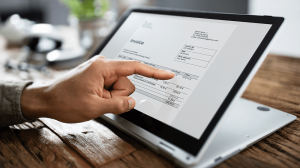






+ There are no comments
Add yours