The cloud is a great way to store your company’s files. It’s convenient, it’s affordable, and it can be used for some different applications. However, there are disadvantages to using the cloud. One of these is if your files are hacked or stolen from the cloud, there isn’t much you can do about it.

If you use cloud storage to keep your business data safe, secure, and private, you know it makes sense to protect those documents in some way. But whether it’s protecting against malicious hackers or just protecting yourself from inadvertently leaking confidential information, knowing how to secure your company files in the cloud is critical.
Fortunately, there are some practical ways to protect your company’s files in the cloud. In this article, you’ll learn the effective ways to protect your company’s files in the cloud. Here are some of them:
1. Encrypt Your Documents
Encrypting your documents is one of the best ways to protect your company’s files in the cloud. This technique allows you to use a secret key to scramble your data so that it’s unreadable to anyone who doesn’t have the key. Encryption software protects your data by scrambling it into an unreadable format, making it impossible for anyone without the correct decryption key to read it. You can personalize your document encryption by learning how to sign a word document and other documents such as PDF.
If someone tries to open or download an encrypted document without knowing its passphrase, they’ll only see gibberish. And even if someone gains access to your account and manages to download all of your files without being detected, they’ll still not be able to read them. So, encryption is an effective way for your file protection in the cloud.
Also Read: Why A Managed IT Support Company Is Vital For Your Business?
2. Set Up Automated Backups
Setting up automated backups is one of the most important things you can do to protect your company’s files in the cloud. This way, you won’t have to worry about losing an entire file if something happens to your computer or storage device. Automated backups will ensure that you never lose any important files, even if you accidentally delete or modify them.
You can start by setting up an automated backup with your cloud provider. They’ll be able to tell you which files are being backed up, how often they’re backed up, and how long the backups last before they expire. Additionally, some providers allow you to choose whether or not your backups are encrypted before being uploaded to their servers. Thus, you should set up automated backups to ensure the protection of your company files.
3. Use Password Generators
Another effective way you should use is using password generators. Password generators will create random combinations of letters, numbers, and symbols for you when you need one. This way, you don’t have to create your passwords or store them in a document where someone could find them — you can click on the password generator.
Password generators also let you choose how long your passwords should be, so they’re more secure than regular ones that can be guessed easily by hackers. It’s also essential that you use two-step authentication whenever possible. This means when someone logs into their account on your website or app, they’ll have to enter their password, and a code sent via text message or email before accessing any information stored within that account. This gives extra protection against phishing attacks.
4. Two-Step Verification (2SV)
Another effective way to protect your company files in the cloud is to use two-step verification. You will need two ways to prove it’s you every time you log into your account. The first way is a password (like an authenticator), and the second is something you know or have access to only you, such as a fingerprint or a code sent to your phone. Two-step verification is a way to add an extra layer of security to your files.
5. Restrict Access To Authorized Users
Another of the best ways to protect your company files in the cloud is to restrict access to authorized users. Limiting who has access to your files can prevent unauthorized people from accessing them. In addition, restricting access means that only authorized personnel can change the data, reducing the risk of accidental or malicious damage.
Restricting access also allows you to set up security protocols for viewing, editing, and sharing specific documents so unauthorized people cannot access them within your organization. Permissions can be used to ensure that only authorized users can access files. You can set up permissions based on who is accessing the file, whether a single user or multiple people, and how much access each person needs (read-only vs. read/write).
6. Consider The Cloud Security Provider’s Reputation
Since you’re protecting your company files in the cloud, another effective way to consider is the reputation of the cloud security provider. When you choose a cloud security provider, make sure that you do your research and ensure that they have a great reputation for data security. You should also look at what kind of certifications they have. This will indicate how well they’ve done their job in protecting other companies’ data.
A good provider will have a positive reputation and help you avoid many problems that come with using an unknown company. Moreover, a good provider should be able to offer you a list of references from other companies they have worked with and what they thought of their services. You should also check their website and social media pages to see if they are honest, transparent, and reliable. If you find any negative reviews or concerns about their business practices, you should look elsewhere for your cloud security needs.
7. Update Your Software Regularly
Lastly, another effective way is to update your software regularly. It helps keep you out of trouble, and is an easy way to ensure you’re doing everything you can to keep up with technological changes. Also, updating your software regularly ensures that you’re always using the most up-to-date version of the program, which means it’ll be more secure and less likely to have vulnerabilities that hackers can exploit.
Also Read: Mistakes to Avoid When Purchasing Web Hosting
Conclusion
When protecting your company files in the cloud, you must ensure their safety. With the effective ways provided in the article, you can be confident that your company files are safe in the cloud. Therefore, you must take these steps to ensure the adequate protection of your company files.


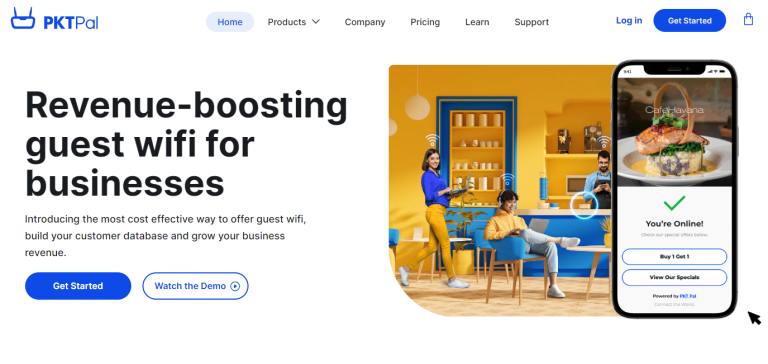
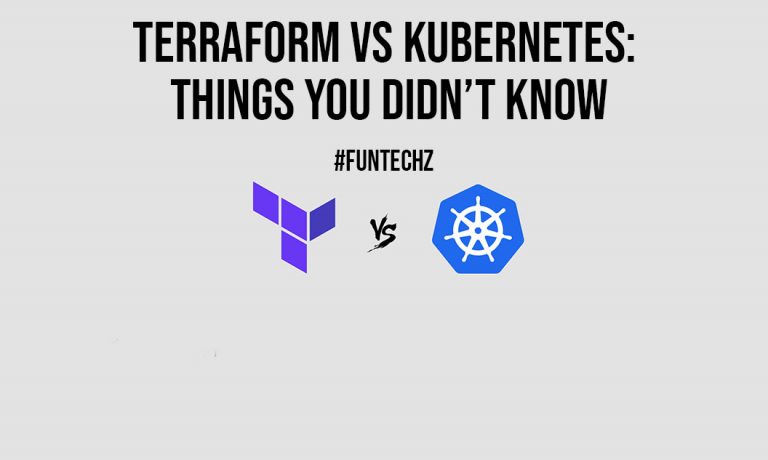










+ There are no comments
Add yours