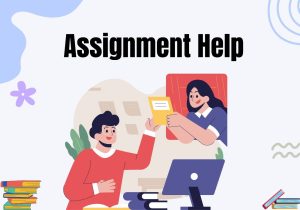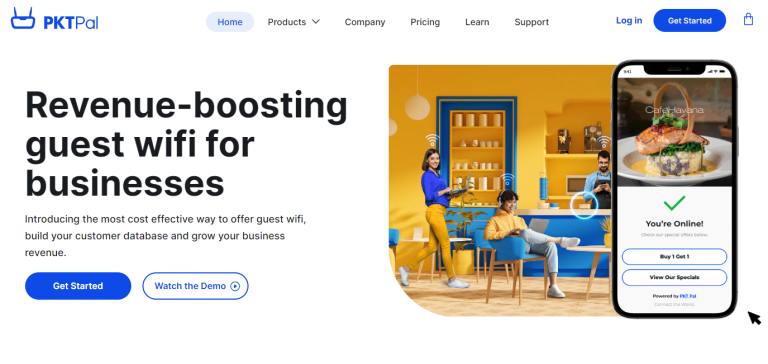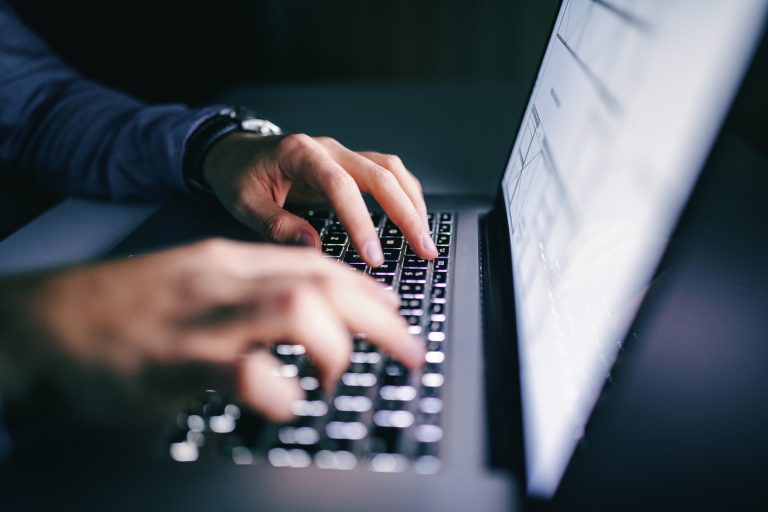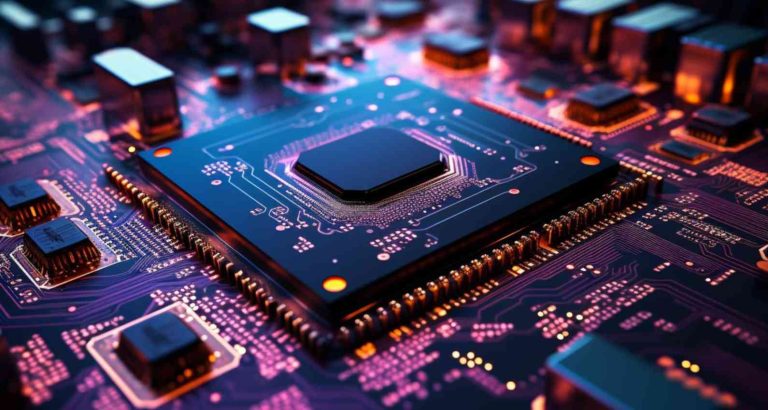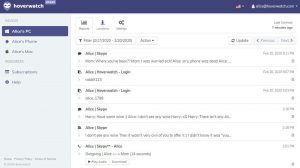For professional writers, proofreading their writing before publishing is an important task. Grammarly is one such writing tool which can come to their aid. Use it to ensure that your book, article or blog post is accurate and easy to read. Grammarly for word helps you correct mistakes in your Microsoft word document.

Grammarly can be used for checking several types of errors:
- Grammar and punctuation mistakes- Grammarly can help you detect mistakes from basic to advanced levels. The tool provides guidelines and real-time suggestions for corrections.
- Checking spelling
- Detects plagiarism in your writing
- Writing style errors- Grammarly checks readability score, sentence-length, etc. This will help you adapt to the genre-specific writing style for a particular audience.
Also Read: How to Use WhatsApp on Computer Without Mobile Phone?
Who can use Grammarly?
Both native English speakers and people who don’t write in the English language that often can take help from Grammarly. It is useful for:
- Bloggers
- Content marketers and copywriters
- Authors
- Academics
- Business professionals for checking reports, presentations, emails or social media posts.
- Students
The new writers, as well as the professional ones, can take the help of the grammar checker. Grammarly also has settings specific to Canadian English, American English, British English, Australian English and more. Its premium version is very useful for students. You can subscribe for a month, check your work and then cancel if you want to. However, make sure that you’re not violating any rules and regulations set by your university or school.
How Grammarly Works?
A Grammarly account can be created for free. Go through the Grammarly editor first which has been recently updated. You will get suggestions on your writing quickly, making your writing clear and precise. Grammarly’s feedback can be adjusted according to your genre-specific writing style – informal, formal and so on.
Whenever you open a new document, first set a goal for the writer based on your:
- Intent ( inform, tell a story or describe)
- Audience (general or expert)
- Style (formal or informal)
- Emotion (mild or strong)
- Domain (academic, business or technical)
Grammarly will deliver insights based on these goals.
How to use Grammarly?
You don’t need any technical knowledge to use the software. The most common ways of using Grammarly are:
- Copy and paste the entire article, book or extracts of your writing into Grammarly.
- A Microsoft Word document can be uploaded into Grammarly by clicking on ‘Import’.
- Grammarly can be used as the primary writing app by writing directly in the tool. As you will type your work, Grammarly automatically starts pointing out errors. You will see the errors in clicking the “Correct with Assistant” button.
- Windows users can install a Grammarly plugin on MS Word which will detect errors as you write. The plugin isn’t available for MS Word in Macbooks.
Ease of Use
Both the free or premium versions of Grammarly are very easy to use. There are apps for Windows and Mac and it takes only a few minutes to install Grammarly. There are no technical headaches also. Grammarly for word can also be used. You can download and install Grammarly for Microsoft Office. Make sure that your operating system and Microsoft office version are compatible with Grammarly.
Where to use Grammarly?
There are desktop apps along with a Grammarly extension for the web browser. It is available on mobile devices also.
There are a number of different proofreading apps:
- Grammarly MS Office add-in
- Grammarly Chrome web app that works similar to Google Docs
- Grammarly Chrome plugin (best for new users)
- Grammarly desktop app for Mac
- Grammarly desktop app for Windows
- Grammarly for iOS
- Grammarly for Android
Also Read: Why Students Prefer Social Media Networks to Writing Activities?
Conclusion
Grammarly is an excellent and reliable tool for checking mistakes in writing. The premium version provides detailed suggestions than the free one. Non-native English writers can benefit a great deal by using Grammarly. Grammarly offers the following tools
- Basic grammar checker tool for active/passive voice, wordiness, and punctuation
- Accurate spell-checker
- Vocabulary tool which also tells the readability score
- Reading time estimation
- Sentence structure analysis
Grammarly has added a new feature that analyzes the Flesch reading level ease of the text which means that it estimates the level of education a person needs to read the content easily.