Many user faces ERR CONNECTION CLOSED error on chrome while accessing to the desired website. ERR CONNECTION CLOSED error occurs by many reasons.
Mostly this error occurred due to the server which you are trying to reach and that is declining your connection.
Don’t Miss: Avast activation code 2019 Free Working 100%
What is ERR CONNECTION CLOSED error?
First of all you need to know that what does err connection closed mean on chrome or any other browser because if you know that what is that you can easily solve it.
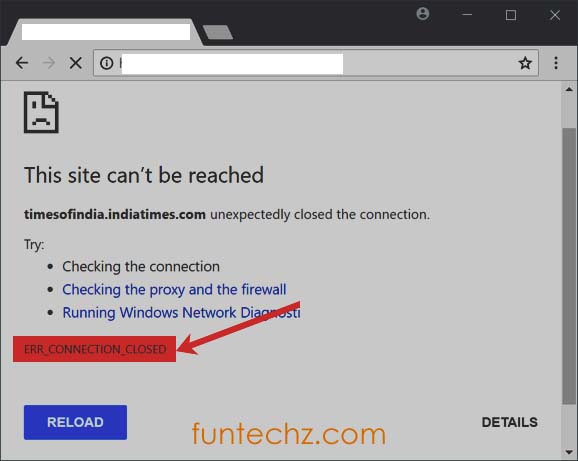
This is a critical issue occurs by the rejection of the server you are trying to reach. Server is not accepting your request for that website.
If you are a user of Desktop and you are using Google Chrome, maybe you are facing some errors while browsing different websites.
ERR CONNECTION CLOSED is one of the most disturbing issue on chrome for the users. Today I am proving the solution of this closed connection error.
Note: Must read and follow all steps to get rid of this error.
Why you face ERR CONNECTION CLOSED?
The desired server is rejecting your computer connection to access that server without providing that data you need.
It also can show some more things like that,
‘Webpage is not available.’
‘Webpage is temporary down.’
‘May be, moved to a new tab.’
First of all you must need to know that what the error you are facing. If it is ERR CONNECTION CLOSED. Then it will be easier to fix Closed CONNECTION ERR.
This issue is due to the network. It is very complicated issue and could be due to internal bug on your any desktop or mobile browser.
This error looks like that.
This webpage is not available
ERR_CONNECTION_CLOSED
This site can’t be reached
ERR_CONNECTION_CLOSED
Mostly Connection closed error Shows due to:
- Outdated DNS Cache
- Outdated cache and data
- Bad DNS settings in Windows
Here is a list why you face it.
- Due to local or low quality internet connection.
- Privacy of firewall connection.
- Browser History and cache.
- Proxy server or VPN.
- Old version of chrome or browser.
Fix an ERR CONNECTION CLOSED
Yes it is true you can easily fix err connection closed huawei by just following the given steps below. There many useful methods to get rid of this problem easily.
- Check your internet connection.
- Check the firewall connection.
- Disable Proxy and VPN.
- Reset Your TCP/IP settings.
- Flush Corrupted DNS.
- Clear Chrome History.
- Update Chrome to latest Version.
- Resetting Chrome to default
Method 1: Internet Connection:
Please make sure that your internet connection is private and your internet is working properly.
Sometime cable of your internet connection or modem goes disconnected. This is why you also face that issue.
You can check internet connection by opening other applications. If, internet is working fine just refresh the page showing ERR CONNECTION CLOSED Samsung to check that opening or not.
Method 2: Firewall connection
The configuration of your network firewall also may cause of closing connection err. So configure your network firewall properly.
In windows 10 you can disable firewall in setting under “system and security” tab.
Method 3: VPN and Proxy Disabling
VPN and proxies are used to bypass the websites that are blocked or declined by the network provider. So, disable your VPN and proxies in “LAN settings” tab to check that it solve that issue.
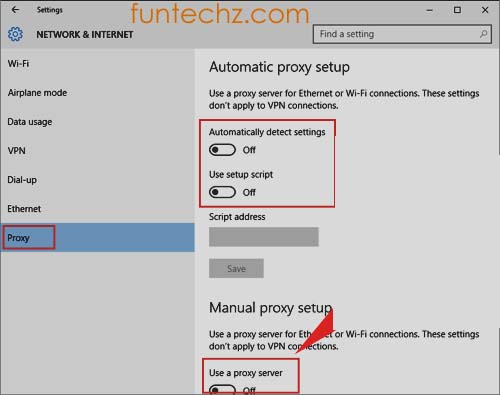
Method 4: Reset TCP/IP settings
By resetting your TCP and IP address you can solve this closed error connection easily. For this you need to open command prompt.
Press Windows key and R to open run. Then enter CMD to open command prompt.
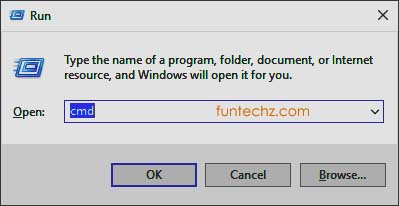
Then enter these commands to rest the IP and TCP settings.
nbtstat –r
netsh int ip reset
netsh winsock reset
Method 5: Flush DNS
Most of the times corrupted DNS of your computer is also a reason of ERR CONNECTION CLOSED issue. Therefore you need to flush your corrupted DNS.
Open command prompt and type this command to flush the dns.
ipconfig /flushdns
Method 6: Clear Chrome Cache
Many times Google chrome stores your cache and history due to again and again opening that website. This is why you face this issue.
By clearing your internet browser history or Chrome history you can fix err connection closed windows 10. For this follow these steps.
Open your chrome browser. In the address bar put this URL “chrome://settings/clearBrowserData” and select all options to delete the history and cache of your browser permanently.
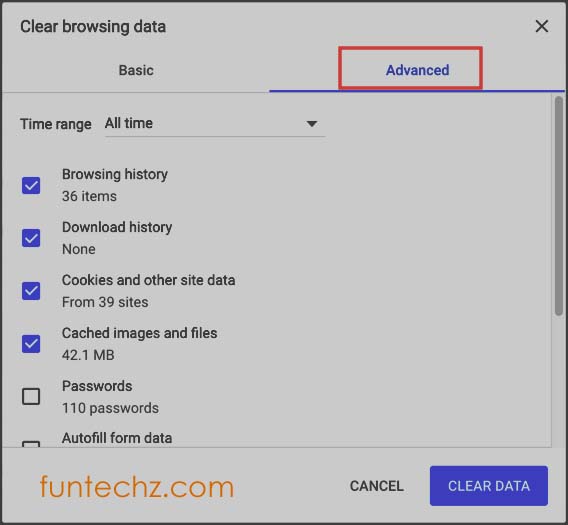
This will remove all caches and stored old history which is denying accessing that web page.
Method 7: Update Chrome to latest Version
Err connection closed mac error may be cause of an old version of chrome browser. So preventing this error you need to update chrome to the latest version.
In the address bar of chrome put “chrome://chrome” you can check chrome is up to date or not.
Method 8: Resetting Chrome to Default
This is very helpful to solve that issue. You just need to do is:
- In the address bar of Google chrome put: chrome://flags/
- Hit Enter it will load settings of chrome.
- At the right side of the page click at “Reset all to default”
Now your settings of chrome browsers are at defaults. If the Err connection closed windows 10 was due to changing in settings then error must be solved due to defaults settings.
Err connection closed Related Questions:
What does Err_Connection_Closed mean?
How do I fix Err_connection_refused on Chrome?
How do I fix Err_connection_reset?
What is err connection failed?
How do I fix err connection timed out?
How do I fix this site Cannot be reached?
Can I fix private connection on Chrome?
Can’t provide a secure connection?
How do I fix Err_connection_refused?
What is err connection?
What is a Err_connection_reset?
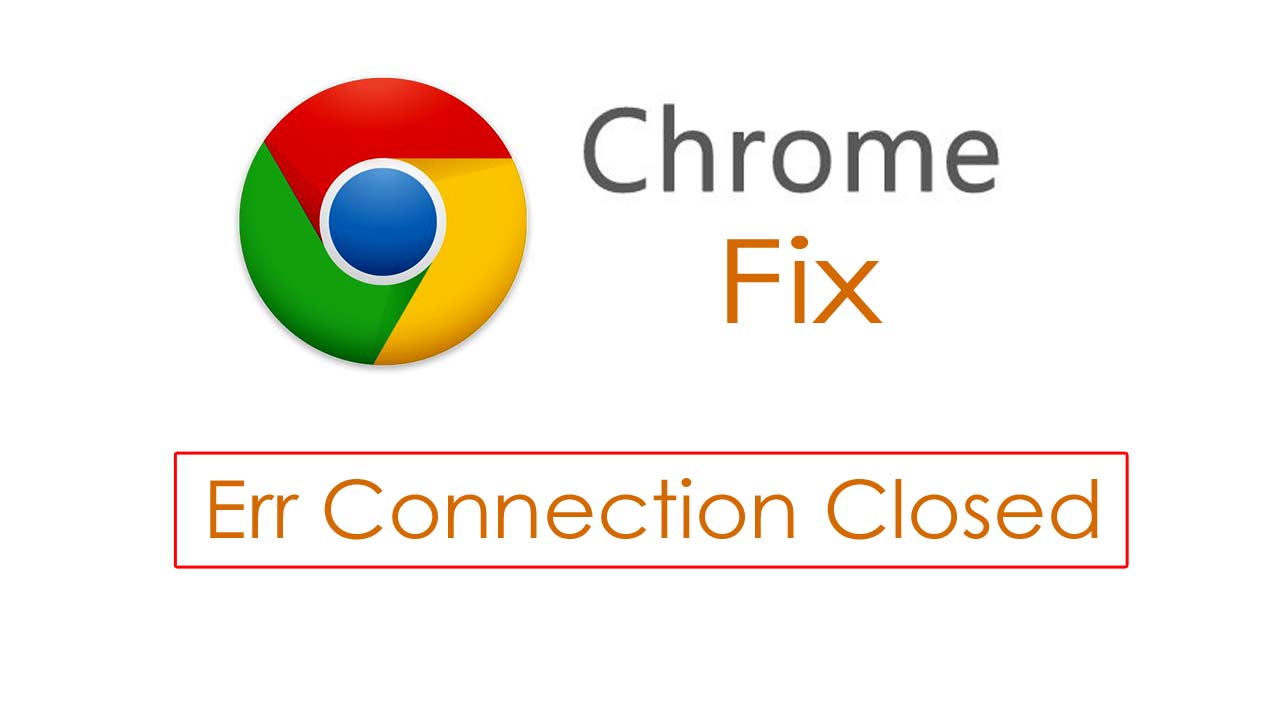













[…] Don’t Miss: ERR CONNECTION CLOSED Error Fix in a Minute on Chrome […]