With the boom of gamers and game streamers in the online community, many people are now aiming to build their gaming PC. If you are a gamer who wants a gaming PC upgrade, getting the best PC setup will give you the best gaming experience.

If you are thinking of building your ultimate gaming setup, here is a guide to take your gaming experience to another level.
Estimating Your Budget and Knowing Your Setup Type
Before getting into the computer components and accessories, you have to know how much you will be needing for the setup that you desire. You want an entry-level gaming setup, you need to have at least a $300-$400 budget.
You can run specific games on this kind of setup but in low settings. You won’t be able to play AAA or high-definition with this setup. The choices of games that you can play with this are very limited.
Most gamers play high-definition games. It’s better if you choose between the mid-level and high-end gaming setup.
With a mid-level gaming setup, you need to have at least a $600 – $800 budget. You will be able to play high-definition games. And there’s no limit to your game choices.
But if you want a gaming PC with much higher performance, you might consider a high-end setup. Though you will probably be spending at least $800 – $1000, this will give you 4K graphics. With this setup, you can already perform tasks that need heavier workloads.
Don’t have enough budget to start building your gaming setup? A licensed money lender Tampines like Cash Mart can help you out!
Also Read: 5 Must Have Xbox One Games in 2021
Choosing Between Prebuild or Self-Build Gaming PC
Now that you have determined your budget, you may consider setting up your PC or buy a prebuilt gaming PC. If you are planning to build your gaming PC, you have to be tech-savvy.
You should know what you need to buy and what components will complement each other. One good thing about self-building a gaming PC is that you can customize it according to your liking. It may be time-consuming, but it can be cheaper and easier to upgrade.
If you are not that tech-savvy, buying a prebuilt gaming PC would be the best option. It may be more expensive, but it is already tested.
Right Components for Your Gaming PC
After determining the best gaming PC, it is time for you to consider building it on your own. If you have decided to build your gaming PC, here are some of the must-have PC components.
Gaming PC
It is the most essential component for gaming PCs. Choose that one that will render high performance and has a better graphics card.
Good graphics card will minimize lagging, especially on games that require a higher frame rate. Do not also forget about a cooling system for your computer.
Monitor
When choosing the best gaming monitor, consider the ones that have faster refresh rates. A faster refresh rate will give you a smooth gaming experience. Aside from the refresh rate, choose the one that has better color accuracy and higher resolutions.
Monitors that have high resolution will give a sharp image quality. And if you are planning to stream your games, you better buy two monitors. One monitor is for your gaming and the other one is for your live streaming.
Game Controller
If you have a game controller, playing computer games will be a lot more enjoyable. So to get that entertainment, you have to choose a game controller that is compatible with your PC.
Choose also whether you want a wired and wireless game controller. However, you need to know that wireless game controllers might be a little pricey compared to wired ones.
Gaming Keyboard and Mouse
When choosing the perfect gaming keyboard, pick the wireless one. Like the wired keyboard, you won’t experience lag if you find a decent wireless gaming keyboard.
There are no specifics with choosing a mouse. Regardless of their type, they would still work fine.
On the other hand, a gaming mouse is a good choice for your setup since it has an advanced optical sensor. Aside from that, it also contains extra buttons that you can customize.
Gaming Headset or Speakers
Sound quality is the most important point in buying an ideal headset. You may want to invest in a closed headset that blocks outside sounds. Most games nowadays require multiple players, so you may want one that has a microphone.
Headsets with microphones will give you ease in communicating with your co-gamers. One thing that can give you comfort is by choosing between a wired and wireless headset. You may also want to use speakers, which give a cinematic sound while you are playing.
Projector
If you want to play your games on a wider screen, you may want to invest in a projector. When choosing the best projector, consider the one that has the appropriate lumen count for your gaming setup.
And if you are playing in a room with bright lighting, choose a projector that renders a brightness of at least 3000-lumen count.
Lighting
One thing that makes a better gaming experience is when you have appropriate lighting in your gaming room. Choose a smart light bulb that can synchronize well with your gaming sound. There are light bulbs in the market that can help you customize your gaming experience.
Gaming Desk
Another vital point in your gaming activity is choosing the right gaming desk. Many gamers overlook this one, but you need to find a gaming desk that will fit your gaming room well. Also, pick the one that will give your comfort while you are playing.
Also Read: 6 Best Gaming Apps That Pay Real Money
Chair Setup
If you are an avid gamer, you probably spend most of your time playing computer games. That only means that you need the finest gaming chair. Make sure that you are comfortable with your chair.
Do not hesitate to invest much in your chair. It is better not to risk your health and settle with solid, plastic chairs. Choose a gaming chair that will support your back.
Make sure that it will help facilitate blood flow in your lower limbs. Also, buy a small pillow that you can put in your back to stabilize your back posture.
Building your gaming setup might be time-consuming, but it can also be fun and rewarding. It may not cost you a lot compared to buying a pre-built gaming PC. But you need to consider a lot of points such as the components to buy.
The insights above will guide you in building your ultimate gaming setup.








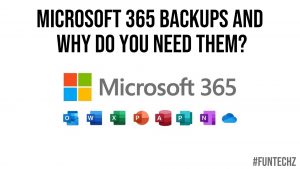





+ There are no comments
Add yours