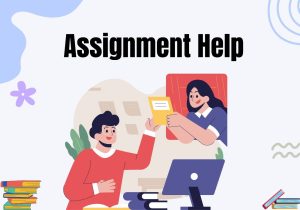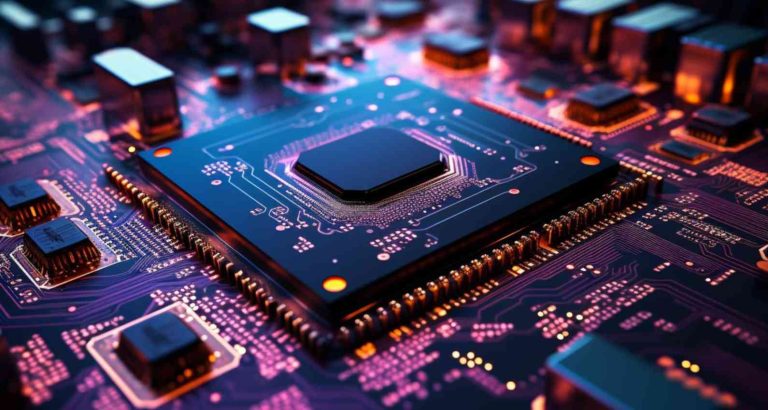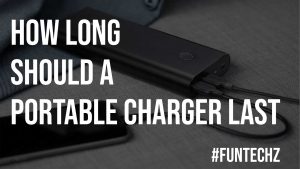The migration of businesses to eCommerce opens a wealth of opportunities for web developers. With the lion’s share of business transactions moving to the webspace, today’s businesses are looking for innovative ways to establish an online presence. Gone are the days of print and TV ads, and big box stores with massive traffic. For businesses to survive, they need to make a splash online.
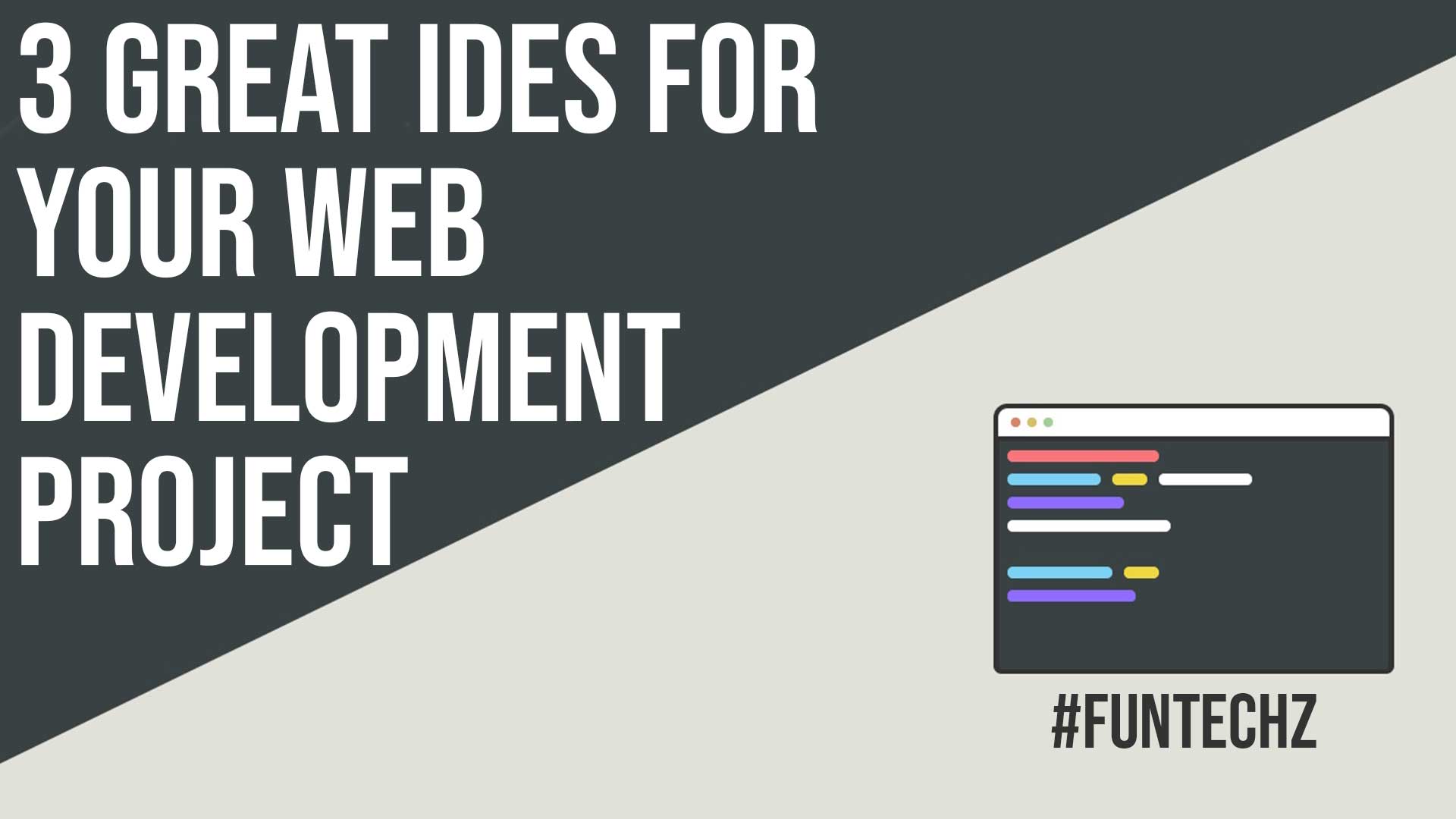
Online promotion helps businesses increase:
- Public awareness
- Advertising outreach
- Brand recognition
- Sales
- Communication with customers
- CRM and CMS solutions
Some businesses rely on simple websites to inform potential customers about their services, but most never make it to the top pages in search.
Others are looking for more complex solutions such as web applications or native applications where users can interact with content directly.
Integrated Development Environments (IDEs) help developers meet the challenges of creating effective eCommerce solutions. An IDE is a suite of tools such as text editor, debugger, and compiler.
These tools and other extended features automate workflow and reduce the workload for software developers.
Also Read: Comparium: Automated Website Testing Tool
Choosing the Right IDE for Your Project
As simple as it sounds, choosing the right IDE for your web development project requires skill, knowledge, and experience. IDEs are available for most programming languages and come with extra unique perks. Software developers can select the perfect IDE from a long list of options, depending on the specific requirements of the project.
Here are 3 of the most popular IDEs:
AWS Cloud 9
Cloud 9 is a great solution for building serverless web applications in a browser. A developer or team will need a registered account. With AWS Cloud 9 you can:
- Create amazing web apps: code, test, debug, and deploy to the cloud
- Easily switch between environments
- Copy remote repositories to your environment
- Keep your work on the cloud for instant sharing with your team
- Work with AWS CDK
- Code in Docker container
- Develop in your language of choice: Java, PHP, Node.js, Ruby and more
- Use Lightsail, CodeStar, and CodePipeline
- Enhance AWS services by adding your code: AWS Lambda
- Give a custom look to your IDE
- Work remotely from any location or device
IntelliJ IDEA
Developers like IntelliJ IDEA for its agile nature and practical setup. This IDE makes a developer’s work more productive by simplifying steps with effective solutions and handy features. Characteristics of IntelliJ IDEA:
- Clutter-free space for coding, testing, and debugging
- Supreme smart type completion
- No need to move your cursor to reorganize code
- Java-based, but supports multiple languages
- Allows download of JDKs from within the app
- Allows you to add a variety of SDKs and tools
- Powerful error detection and debugging
- Easy sharing of run configs with team members
- Lets you see implementations of Java symbols: Code Vision
- Allows file editing in a separate window: Light mode
- Extra perks: split terminal and Java code rendering for an easy read
Also Read: 6 Ways on How Your Ecommerce Business Can Benefit from API Integration
Brackets
If you are looking for a wizard-free, lightweight, and open-source IDE for your web design project, Brackets is one of the best choices you can make. Bracks works with all operating systems. You can code in HTML, Javascript, and CSS. Perks of Brackets IDE include:
- Numerous colored themes for a custom programming console
- Instantly view work in progress
- Handy extensions and plugins: Emmet, Beautify, Color Picker, HTML skeleton, Color Highlighter, Super Right Click and more
- Split-screen option
- Practical shortcuts
- Custom modification options
- Code completion
Today’s market offers a wide selection of IDEs for web development projects. Even experienced developers sometimes get lost in the sea of options, but with some time and effort, you can find the perfect IDE for your project.
With these three software tools, you can build marvelous websites and web applications. Just keep in mind the complexity of your project, your work methodology, and your team size when making your choice.