PDF is one of the most widely-used file formats in all businesses and offices. Not only is it highly accessible but it’s also very reliable in terms of archiving all your documents. This is the format that most people use to make sure that their documents are secured. Since PDF cannot easily be edited, you can make sure that it will keep the integrity of your files no matter who accesses them.
However, did you know that you can do more with your PDF files? Apart from simply using it to archive your documents, there are also a lot of awesome things that you can do to manage your PDF documents.
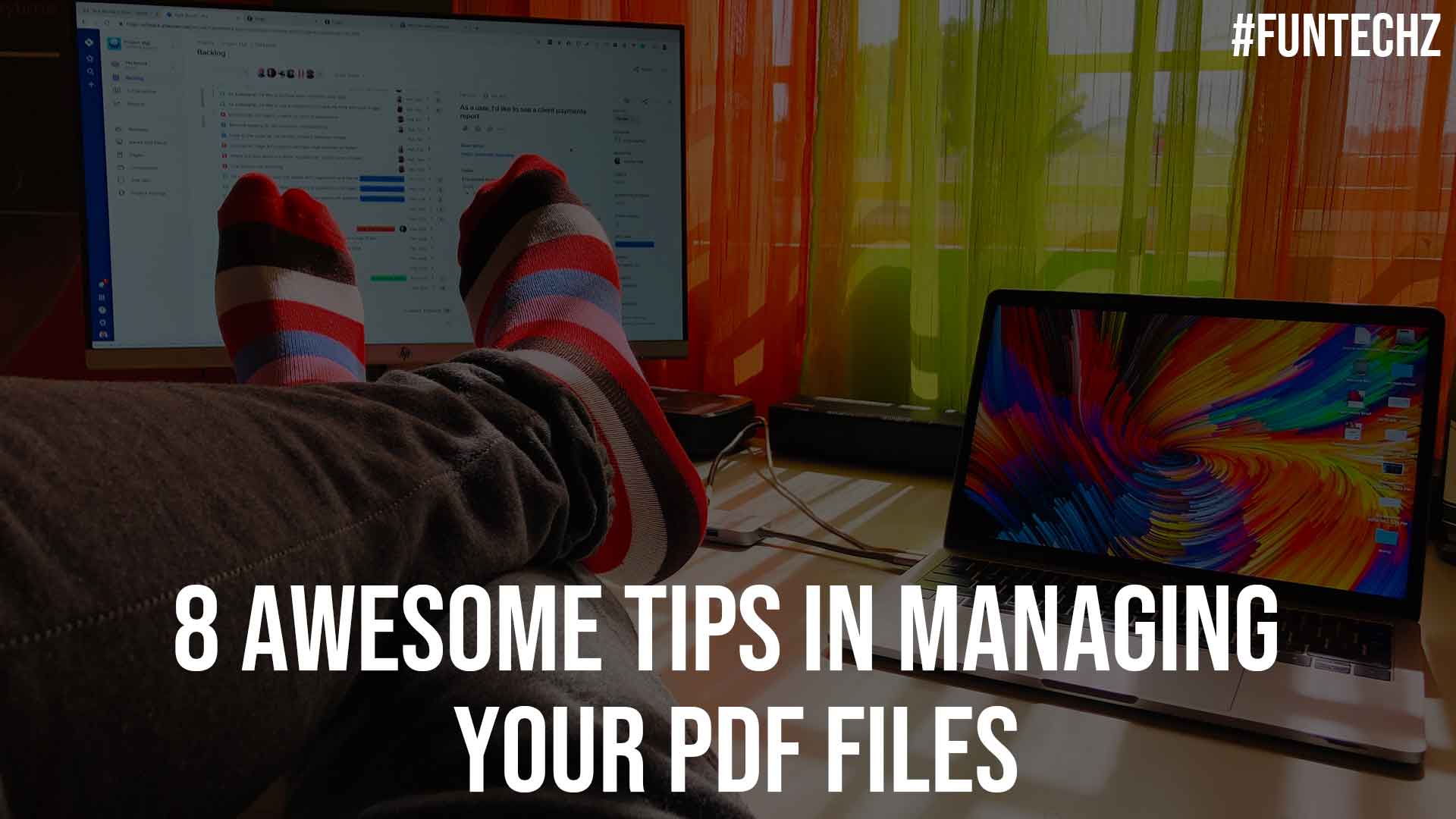
In this article, we are going to discuss some of these features and how they can help your day-to-day life.
Things you can do with PDF
The best way to manage your PDF files is by using third-party software. While some software requires membership or subscription fees, you can use an online PDF tool to do these things. It’s a web-based platform that allows you to manage and modify your PDF files online. One of the most reliable online PDF tools is PDFBEar.
Here are some features that can certainly ease your daily office work.
1. Convert to the original file
There are instances where you may need to have the original version of your PDF document, this is where it will come in handy. With the help of this tool, you can convert PDF to DOC in as easy as 4 simple steps.
You can immediately have a Word version of your file without creating a completely different file. Aside from Word, you can also convert a PDF to PowerPoint, Excel, and even images such as JPG. Take note that you can still convert it to any of these formats even if it was not the original file.
Also Read: Delete PDF Pages Effortlessly With PDFBear
2. Combine multiple PDF files
If you are using PDf for quite some time, there is a high chance that you already have a lot of PDFs saved on your computer. The best way to consolidate them is to Merge or Combine multiple PDF files into one single document.
You can start by grouping all the files by category. Most people find it easier to track documents based on the date of creation while others are more comfortable using accounts or projects. Once you combine all the files, it will be easier for you to locate the files without rummaging through a long list of PDFs.
3. Delete outdated pages and update contents
Another useful feature to manage your PDF files is deleting selected pages. There are instances where the contents of your documents are outdated. You can make sure that your documents are always updated by deleting some of the old contents on your document. You can also edit its contents to make sure that it will always have the correct information.
This feature will be helpful for your invoices and sales reports. With the help of this feature, you can guarantee that you will always have the correct information on all types.
4. Rotate from an incorrect orientation
It’s always very important to present your documents and contracts professionally. However, there are times where some pages are not in the proper orientation. Luckily, this can be repaired with the help of the Rotate feature on PDFBear.
You can simply rotate some pages of your PDF files without affecting their quality. You’re sure to always have a presentable and professional-looking document all the time.
5. Add page numbers
Research papers and contracts normally come with multiple pages. You have to make sure that the reader can easily track down the information they need. The most effective way to do that is to add page numbers to your PDF.
However, if you suddenly forget to add it in, you can still insert the page numbers using PDFBear. All you need to do is to upload your PDF online and choose from a variety of page numbering options to match your document.
6. Add watermarks for personalization and protection
If you want to put an attention remark or if you want to personalize your document, you can simply add a watermark. Some users tend to convert their PDFs back to Word to add a watermark. However, you can simply do that with a few clicks through PDFBear.
The online platform has a feature that allows you to add a watermark to your document. It can be a word that says “Confidential” or it can be your company logo. Regardless of however you want it to look, there’s an option that will match your needs.
7. Lock and unlock with a password
If you are using PDF files for your most confidential documents such as payrolls or contracts, you want to make sure that only authorized persons will have access to it. Good thing, PDF offers a feature where you can add a password to your document to secure the file.
Only users with access to the password can open the file. PDFBear can help secure your file. Moreover, if you wish to remove a password, you can also do so on the tool.
8. Digitally affix your signature
Since most offices nowadays are working remotely, it is sometimes hard to affix your signature to a document. The usual way is that you will print the PDF file, sign the document, and scan it again so you can send it back.
With the help of an online PDF tool, you can save more time and effort because you can simply affix your signature digitally. You can close more deals and save more paper with this feature.
Also Read: Three Methods on How to Delete Pages from PDF
Why is an online PDF tool the best choice?
Using an online PDF tool is more convenient compared to downloadable software. First, you don’t need to install or download anything on your computer. All features and processes will be done online.
It’s also free for minimal processes and you are not required to sign up for anything. It means that you can simply access the website and proceed using the features right away. However, if you want to maximize all the features, you can sign up for a Pro membership.
PDFBear can be accessed wherever you are. For as long as you have a working device, a browser, and an Internet connection, you can easily access their website. Make sure that you are getting the most out of your PDF documents. Check out PDFBear.com today!
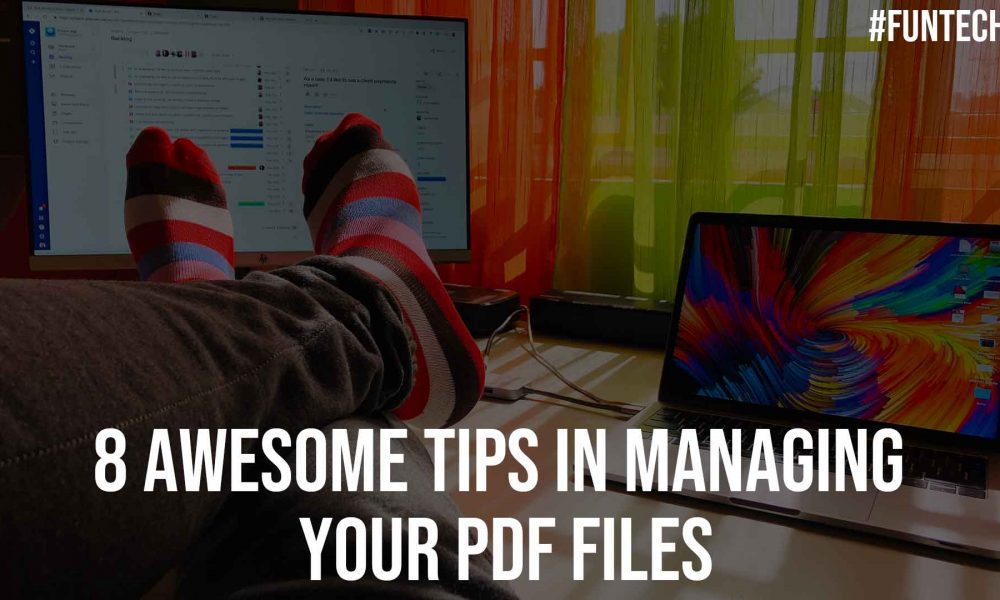













+ There are no comments
Add yours