A Virtual Private Network (VPN) organizes a secure network connection over a public network such as the Internet or a WAN. VPNs enable users to send and receive data across shared or public networks. Their computing devices were directly connected to the private network, and they gave remote access to private company applications and resources.
The best-known application of this technology is the usage of providing secure connectivity to individual users working at home, on the road, or wherever there is an Internet connection.
Virtual Private Network has become a huge network across the world, some of the biggest providers are listed in the best VPN services of 2021 list

This guide helps to set up OpenVPN for Linux using the free Easy RSA PKI toolkit which uses the RSA 4096 algorithm by default. This process provides some basic security benefits that can be beneficial for securing SSH communications when connecting from suspicious networks.
For Linux Mint 12
- Click “Activities” at the top left corner, then click “Applications” and open the terminal from there.
- Type in:
sudo apt-get update && sudo apt-get upgrade -y
- Download network-manager-OpenVPN using the following command:
sudo aptitude download network-manager-OpenVPN
- Install network-manager-OpenVPN by typing in (Note: There is a space between “install” and “network”) sudo aptitude install network-manager-OpenVPN
- Now you will find OpenVPN under Networking or Internet. You have now successfully installed a VPN client on your computer. To ensure that your VPN connection will not drop, it is suggested to add the program you use for connecting to one of the system startup applications.
Also Read: What is a VPS Server and where they are used?
If you are using Network Manager, then it automatically starts at boot and connects at any time when data is available. When software refers to an application being added as a startup item, which means that the application should be set up so when the application will be launched, it will automatically start a connection.
It was found that when they want to set up the same on their laptop running Ubuntu 10.04, they have already installed the software but when they click on nm-OpenVPN and choose to connect it says no default gateway and aborts.
Network-Manager OpenVPN
Network-Manager OpenVPN is a VPN plug-in for Network-Manager, the network management tool that comes installed by default in Ubuntu. It supports both L2TP and PPTP connections.
While MPPE encryption support is built into the Linux kernel, userspace tools are required to configure keys, etc, similarly like Bitcoin wallets work.
Furthermore, only server support exists if your connection requires it. Note that this plug-in only works with NM 0.8 or better; at least version 0.7 of NM can be assumed not to work due to changes in the VPN API that make it incompatible with NM 0.8+. Documentation and mailing list links are collected on a separate page.
This plug-in is probably less stable than using native OpenVPN clients with terminal shells, especially with Wi-Fi connections where nm-OpenVPN can disconnect at any time without a valid notification to its user interface.
It also has no support for iproute2 hooks to set IP assignments, e.g. dynamic IP via DHCP or firewalling rules e.g. forcing packets through the VPN.
Also Read: How to Tell if your Internet Service Provider is Throttling your Internet?
These types of features are now being added to Network-Manager as well; see the Network-Manager page on this Wiki for details. Read more, What is a VPS Server and where are they used?
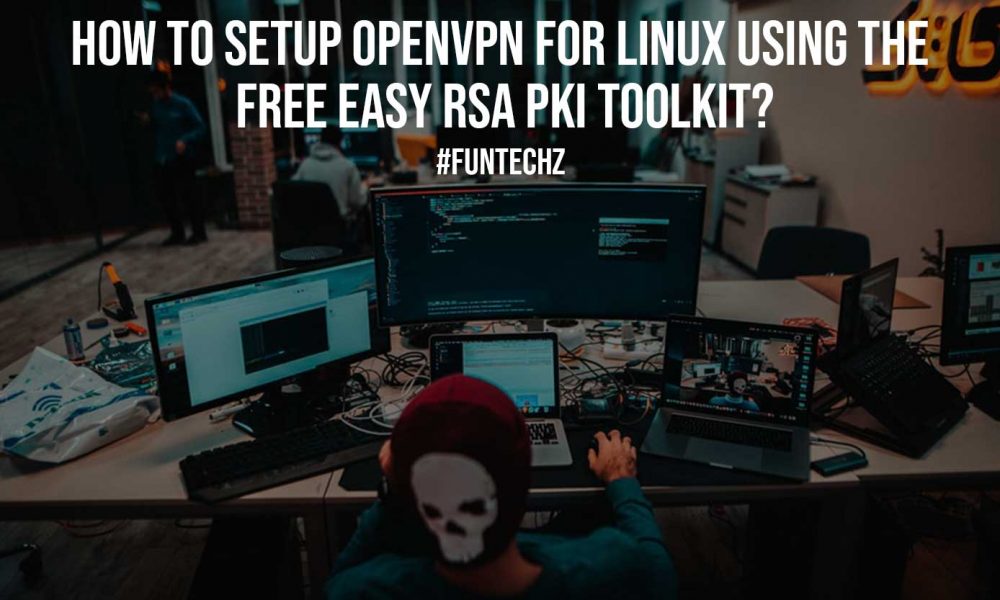













+ There are no comments
Add yours